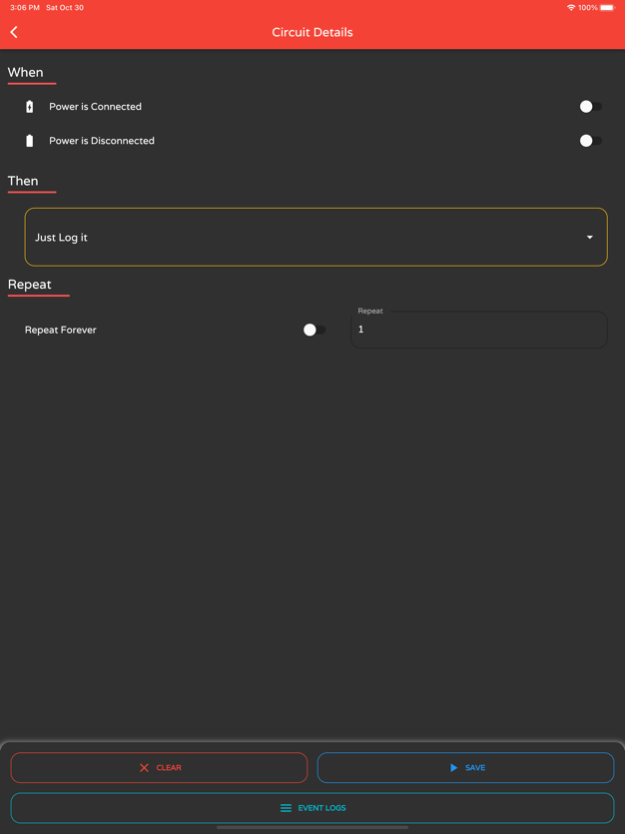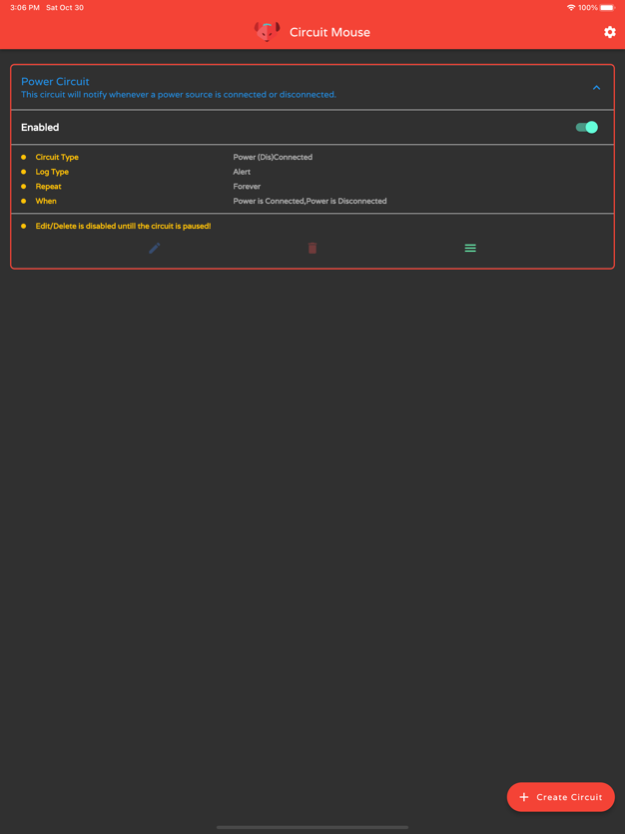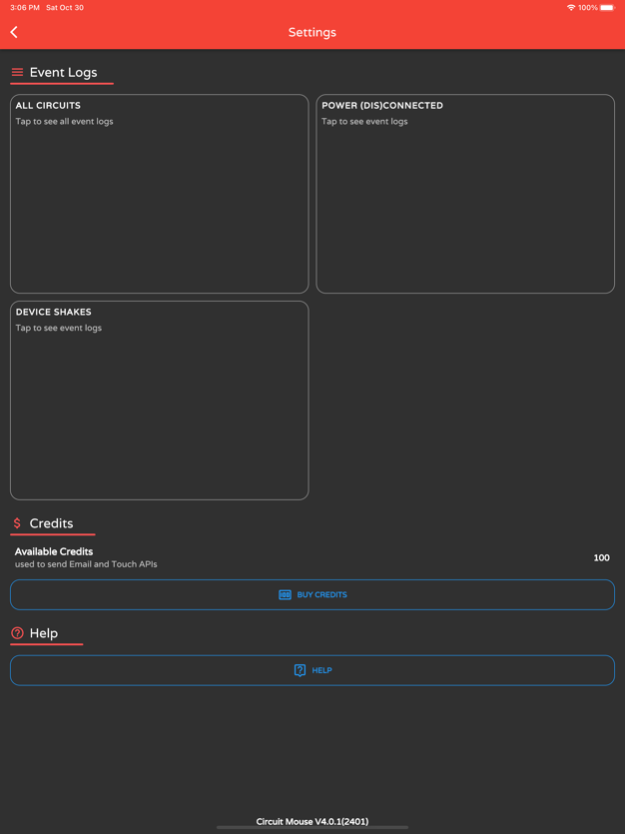Circuit Mouse 4.0
Continue to app
Free Version
Publisher Description
Add your iPhone or iPad to the Internet of Things (IOT) with CircuitMouse 3.0!
Electricians, do-it-yourselfers, small manufacturers, entrepreneurs, secret agents, makers & high-school-science-fair experimenters will love the CircuitMouse App for controlling and automating their lives, products, businesses and ideas.
The concept behind the CircuitMouse App is simple - your iOS device is either plugged in or it’s not. And with just that information you can automate and monitor an amazing number of things. Just a few examples:
• Test the circuits and outlets in a building using the CircuitMouse App - a great tool for electricians, landlords, realtors, do-it-yourselfers and contractors.
• Let someone know when you’ve started or stopped your vehicle - when CircuitMouse detects a change in the ‘charging state’ of your device, it can send an email to a recipient of your choosing. Great for letting those worried grandparents know you’ve arrived home safely or reminding you to stop by the grocery store on your way home.
• Monitor the electric supply in a remote location. Simply plug in a phone with the CircuitMouse App installed, and be alerted when the power drops out. Great for mission-critical heating, cooling and security situations at unmanned locations.
• Tie CircuitMouse to IFTTT (or other meta-automators) through an email address, and explore an amazing world of life and social automation.
• Build a better mousetrap - with just a few wires, you can monitor mousetraps and the like, and automatically be alerted when the trap is sprung!
With the CircuitMouse App, there’s no need to spend $200 on a dedicated circuit tester. For only $1.99 you can quickly figure out which electrical outlets belong to which circuit breakers.
The CircuitMouse App ships with 100 CircuitMouse credits that are used to Send an Email or Touch a Remote URL (website) through the CircuitMouse Framework. Additional credits can be purchased for $1(US) per 100 credits!
Using the Circuit Mouse App is simple:
Select to have something happen WHEN the device is plugged in, unplugged or both.
Select what happens THEN. Your can choose to show an Alert, Send an Email, show a Notification, Play a Song, or Touch a Remote URL.
Specify how often this combination should REPEAT.
Press the START button.
Additionally, the CircuitMouse App has a gorgeous logging console that maintains a record of CircuitMouse App events - great for analysis over time.
The CircuitMouse App is the flagship for the Circuit Mouse Framework - "Bringing billions of devices to the Internet of Things!"
Have questions or suggestions? We’d love to hear from you. Contact us at info@circuitmouse.io or follow us on Twitter, Facebook or Google+.
Nov 2, 2021
Version 4.0
-Modern UI
- Performance improvements
About Circuit Mouse
Circuit Mouse is a free app for iOS published in the System Maintenance list of apps, part of System Utilities.
The company that develops Circuit Mouse is Circuit Mouse. The latest version released by its developer is 4.0.
To install Circuit Mouse on your iOS device, just click the green Continue To App button above to start the installation process. The app is listed on our website since 2021-11-02 and was downloaded 1 times. We have already checked if the download link is safe, however for your own protection we recommend that you scan the downloaded app with your antivirus. Your antivirus may detect the Circuit Mouse as malware if the download link is broken.
How to install Circuit Mouse on your iOS device:
- Click on the Continue To App button on our website. This will redirect you to the App Store.
- Once the Circuit Mouse is shown in the iTunes listing of your iOS device, you can start its download and installation. Tap on the GET button to the right of the app to start downloading it.
- If you are not logged-in the iOS appstore app, you'll be prompted for your your Apple ID and/or password.
- After Circuit Mouse is downloaded, you'll see an INSTALL button to the right. Tap on it to start the actual installation of the iOS app.
- Once installation is finished you can tap on the OPEN button to start it. Its icon will also be added to your device home screen.